Main menu
You are here
Use of the software
Typical flow of a pole condition entry with GEoRG FIT
1. Field service employee checks out his toughbook
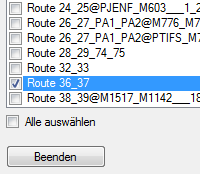
Before starting out, the field service employee is assigned his route for the day. In GEoRG FIT, he selects the intended route. By checking out the data, GEoRG FIT saves all necessary information for the entry on the toughbook. The data is blocked system-wide so that no other employee can accidentally take over the route. This protective mechanism prevents the problem of doubled data.
2. Entry of the pole conditions is performed
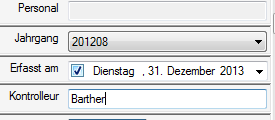
Arriving at the start of the route, the field service employee starts up the software. GEoRG FIT starts in the mobile version and reads all necessary data from the local copy of the data. The field service employee selects entry and begins removing the utility pole. He can run through the points like a checklist, checking them off or making notes. When entry is complete, he selects the next location and continues his route.
3. Information is played back
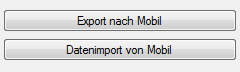
When entry is complete, the data will be taken over into the GEoRG FIT base system. For this, the field service employee must log the toughbook back onto the company network. He starts up GEoRG FIT and selects play back the data. The software checks the entries made and compares them to the base system. Then the route is released again.
4. Internal employees evaluate the data
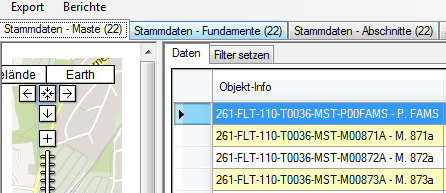
If all the required data has been collected from the various routes, the responsible employee can evaluate the data. Using the export function, he receives the data he seeks for further processing and evaluation. The evaluation is also suitable for checking the data stock.
5. In the worst-case scenario - help with the administrator function
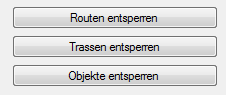
The administrator has control over all functions of the program. In case of problems during entry, the export/import of data or blocked routes, the administrator can help quickly and easily using the Administrator menu.
